If you are facing any DataBase in your website or some of the DataBase tables got crashed.
Step 1. Login your cPanel.

Step 2. Look for PHPMyAdmin option in DATABASE section and click on it.
.png)
Step 3. Select your DataBase from left sider and click on plus option"+" to expand all the tables.
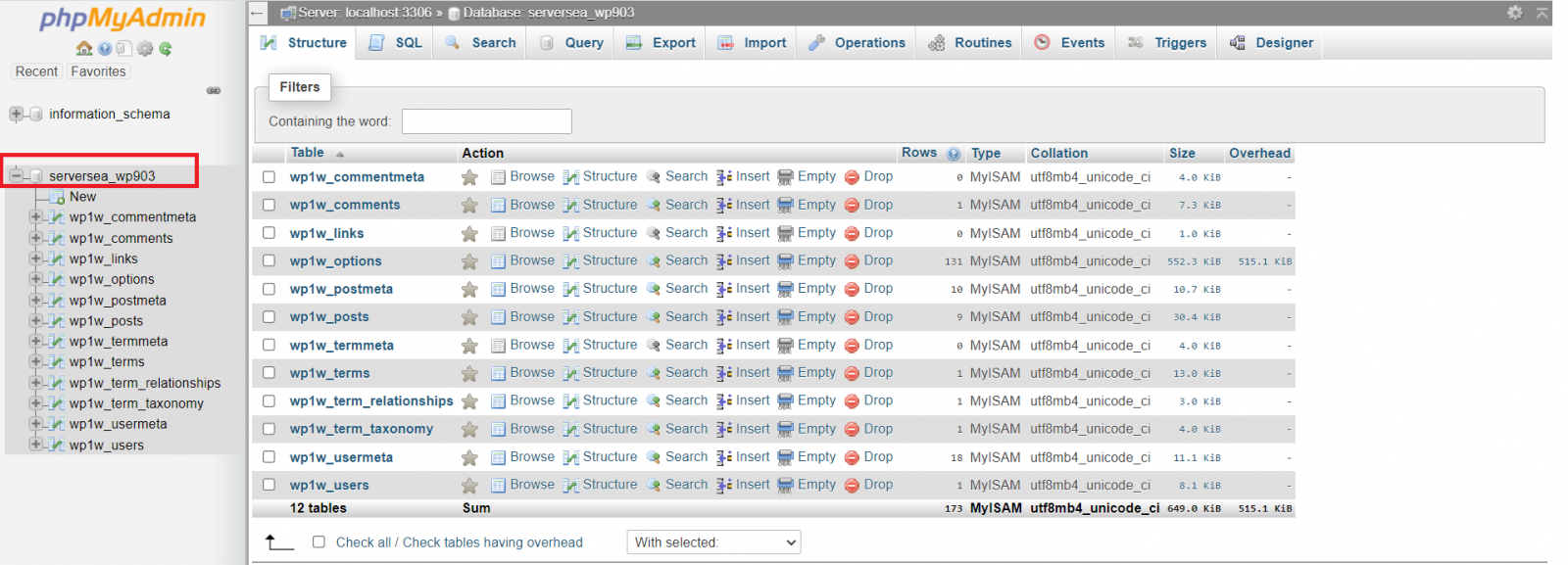
Step 4. Click on select all tables and then on the right side look for "With Selected" drop down menu and then select "Optimize table" option.

Step 5. Now again click on select all tables and then on the right side look for "With Selected" drop down menu and then select "Repair table" option this time around.
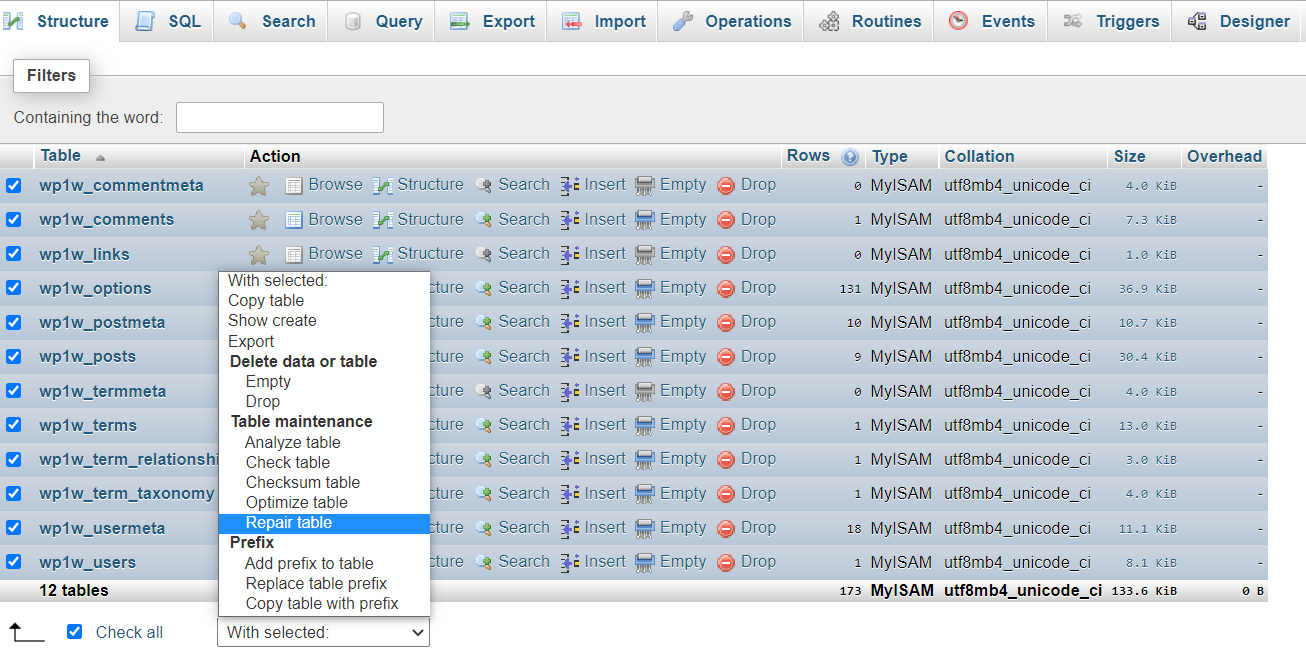
Congratulations! your have successfully Optimized DataBase.
