Each webmail client has a timezone setting, which is set to the server clock by default.
RoundCube
1.Login your Webmail and Click "RoundCube".
2.Click on "Settings" at the top right.
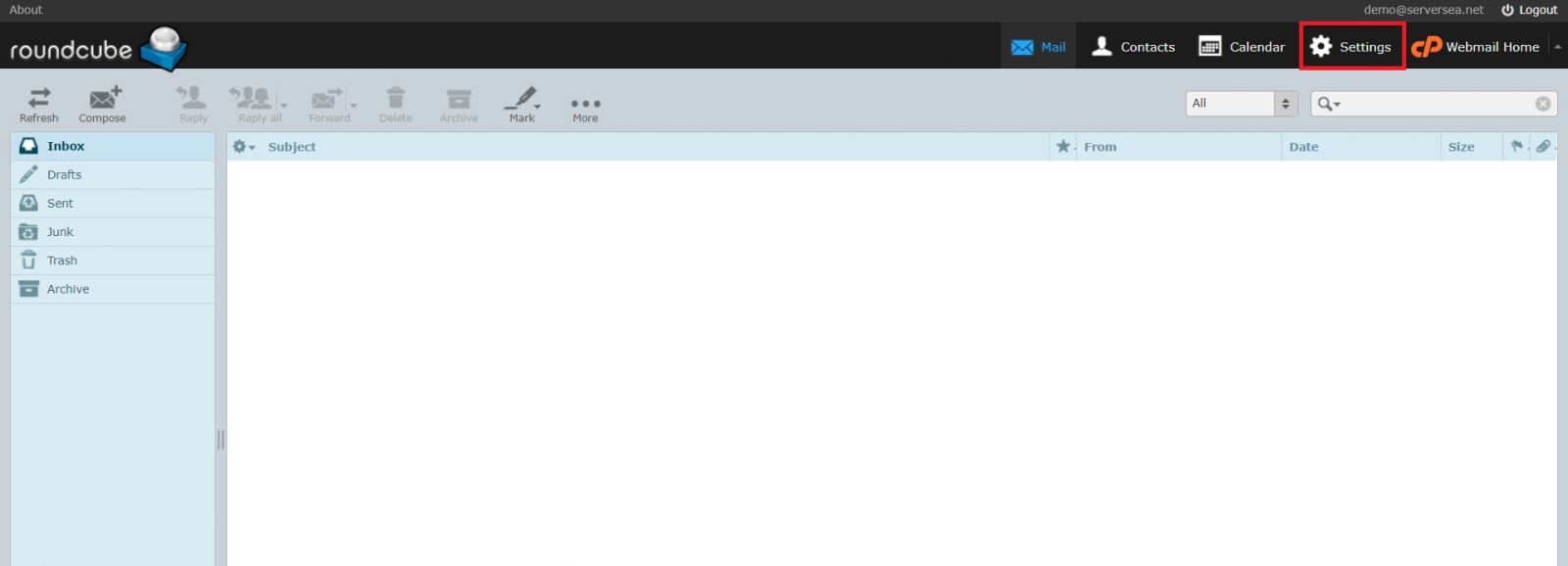
3.Then on Left Sidebar click on Preferences then click on User Interface.

4.In "Time zone" Select your time zone and Click the Save button.
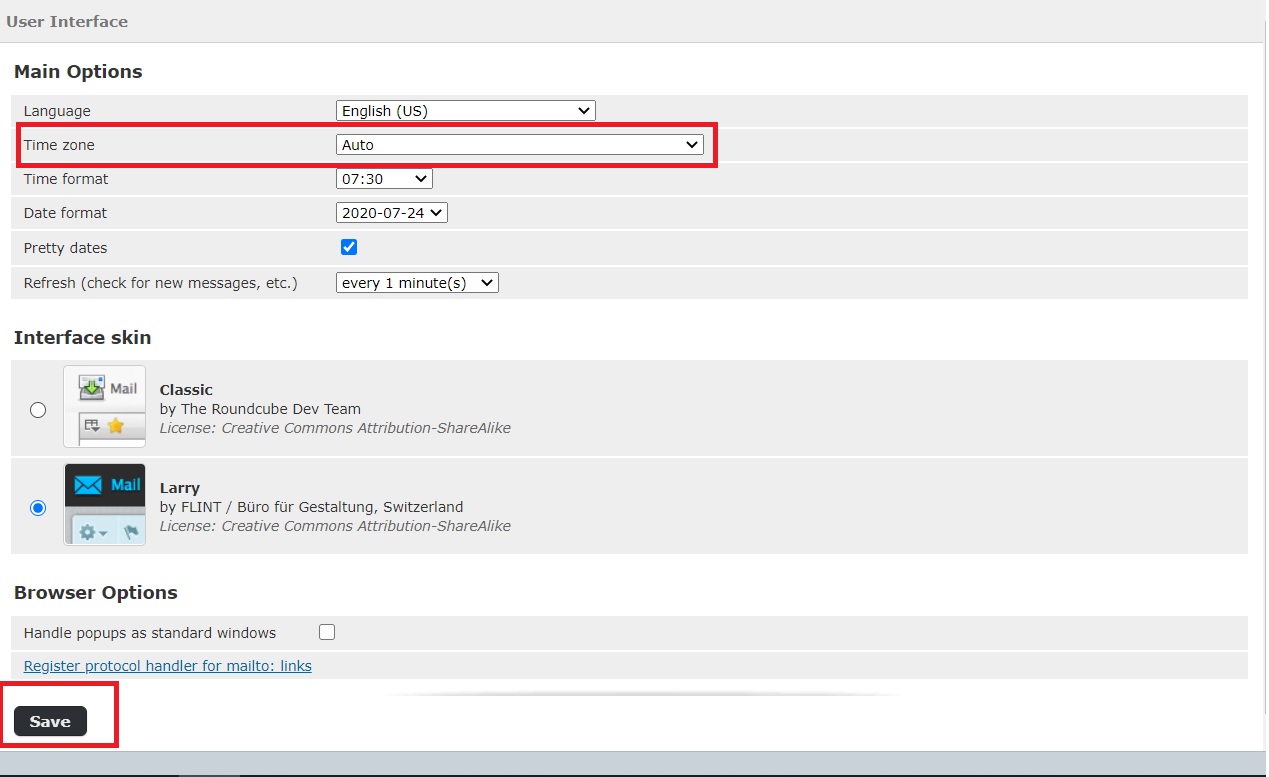
SquirrelMail
1.Login your Webmail and Click "SquirrelMail"
2.Click "Options" at the top.
3.Click "Personal Information"
4.Under "Timezone Options", Select your time zone and Click the "Submit" button.
Horde
1.Login your Webmail and Click "Horde"
2.Go to settings Navigate to "Preferences" and Click on "Global Preferences"
.jpg)
3.Then Click "Locale and Time"
4.Look for "Your current time zone:"
5.Now Select your time zone and Click the Save button.
Do not hesitate to contact our Support Team if you have further questions.
