1. Log in to your MemberID account.
.png)
2. Go to the “Domains” section under “My Products”.
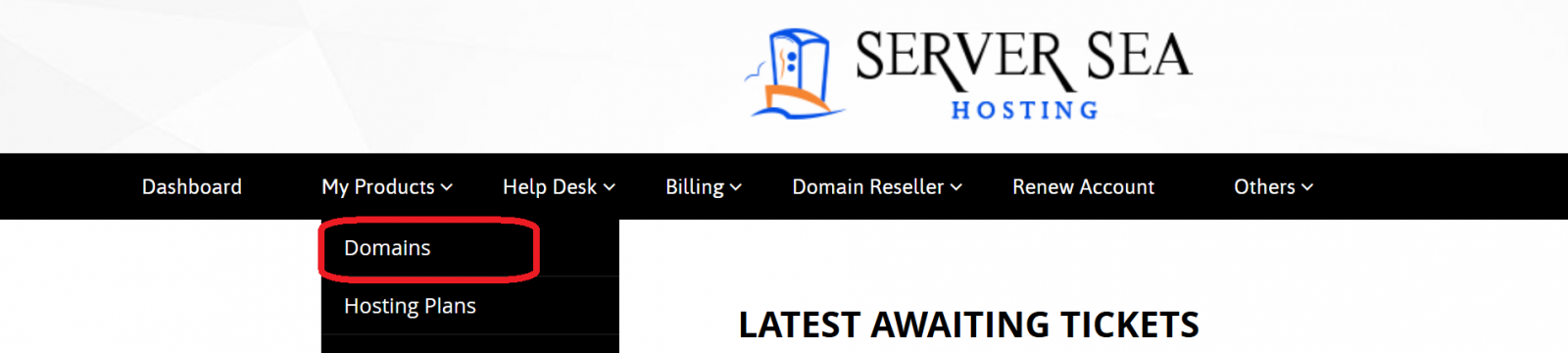
3. Find your desired domain name and click on “DNS Settings” to update the records.
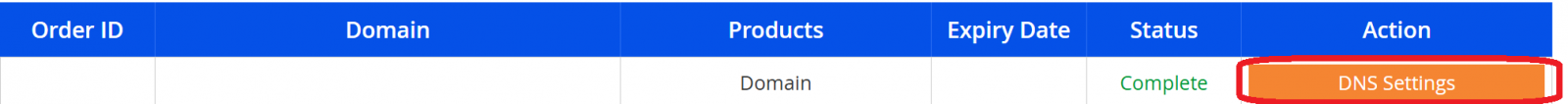
4. Under “Select DNS Mode”, choose the appropriate option:
- Select “DNS Setting” to update nameservers.
-Select “DNS Records” to update specific records like A, CNAME, etc.
.png)
5. In DNS Setting, enter the required nameservers/DNS entries and click Submit Nameservers.
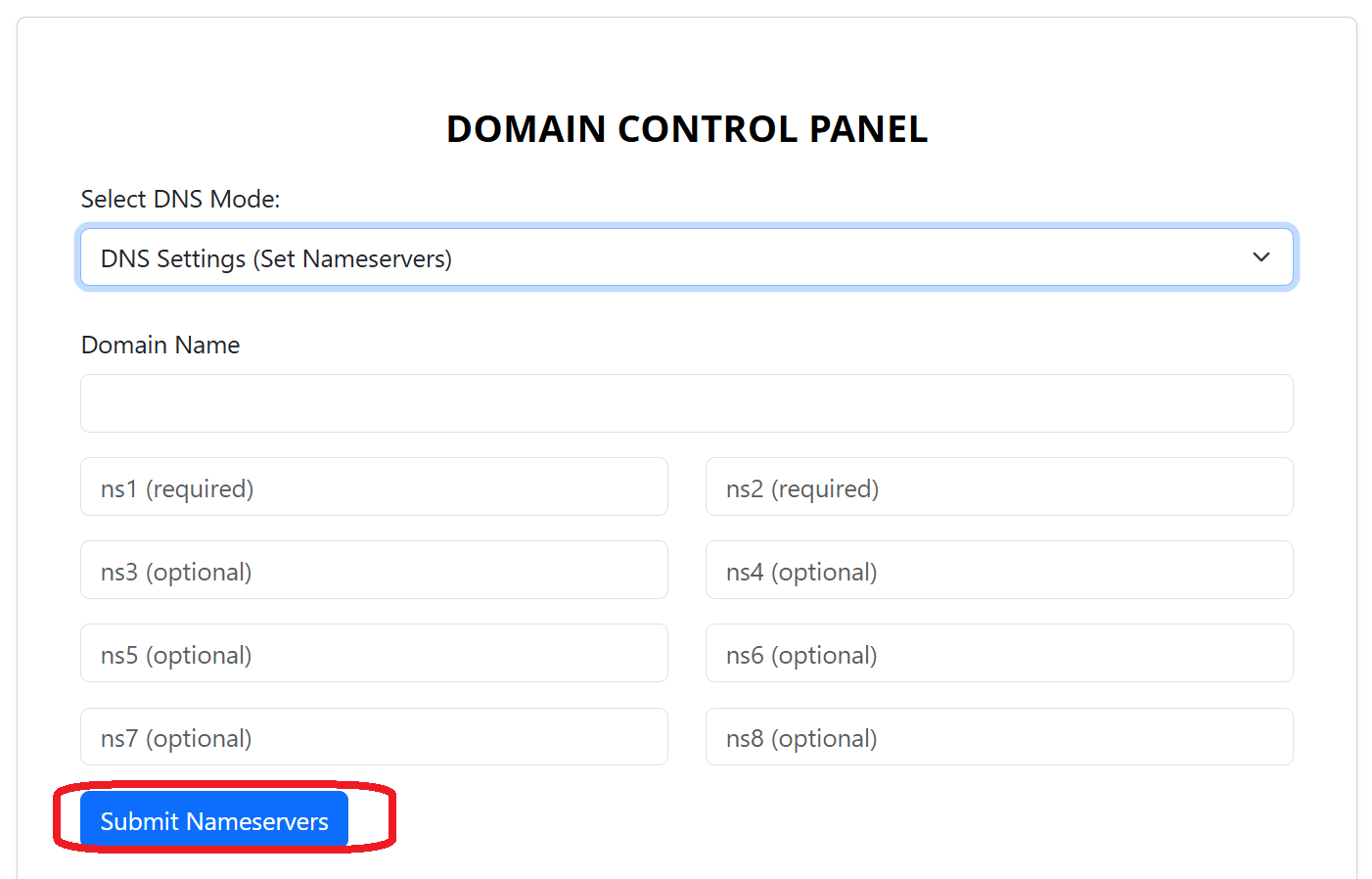
6. In DNS Records, choose the record type you want to update, enter the necessary details, and click Save Settings.
.png)
Congratulations! Your records have been updated successfully.
